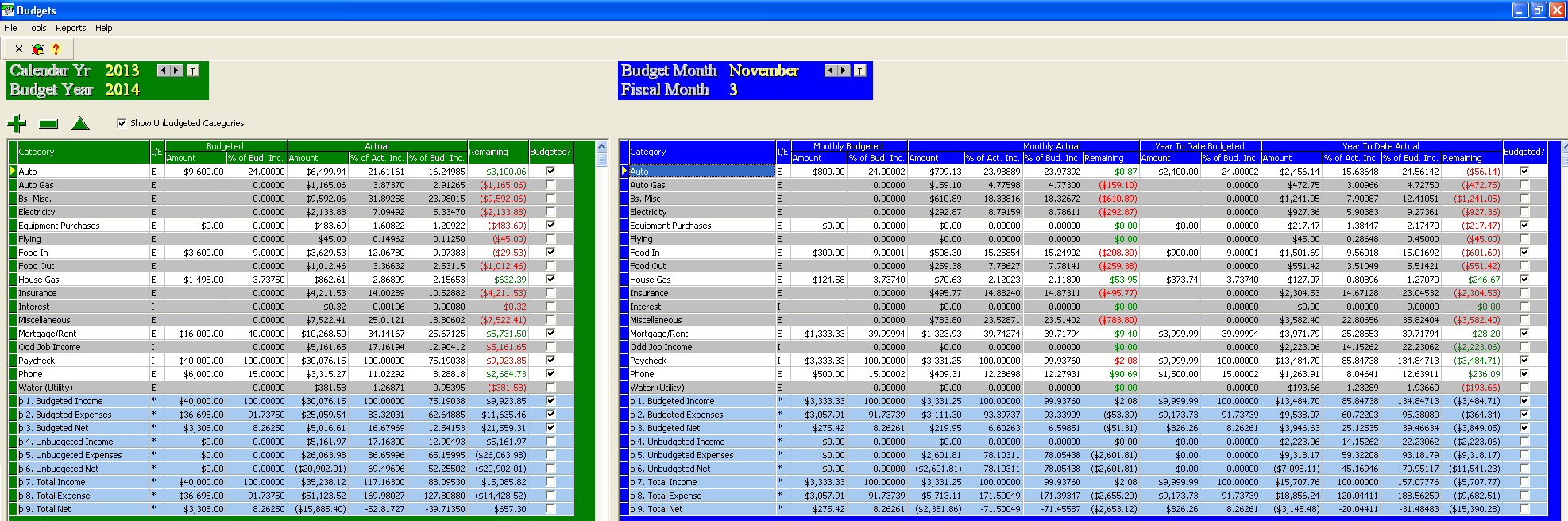Contents
- Index
Budgets
Budgets is an optional add-on module that will allow you to enter budget information for the categories you already have defined.
If you need to add this module to your software license, please visit www.moietracker.com to begin the process.
Page Layout
There are two large grids on this screen. The left grid represents the annual budgets that have been set up (in white lines) and those categories which have not yet been budgeted (gray lines). The right grid represents the monthly and year-to-date (YTD) budgeted and non-budgeted categories.
(Note: Budgets are based on the fiscal year. See Getting Started for how to set the fiscal year. In this example, the fiscal year ends in August.)
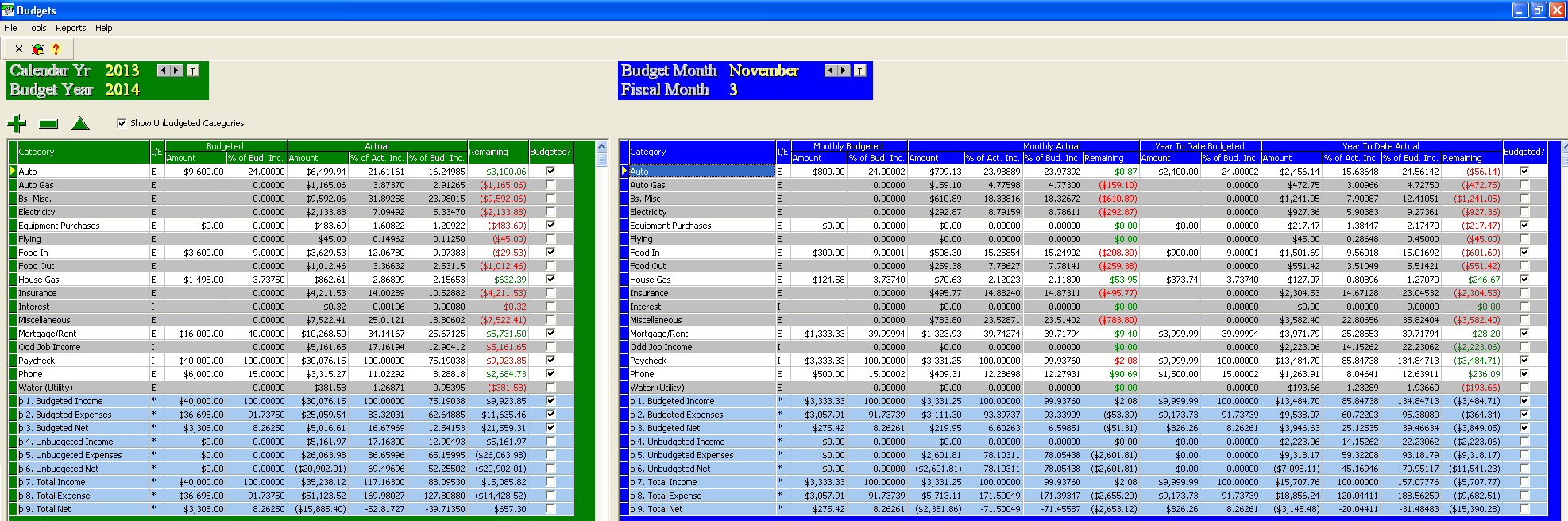
Adding a Budget
If the category that you wish to budget is in the left grid as a gray line, you may simply double-click on it to get to the budgets detail screen. If the category is not in the grid, then click the green  button above the grid.
button above the grid.
Editing a Budget
Double-click on the category to get to the budgets detail screen.
Deleting a Budget
Click on the category and then click the green  button above the grid.
button above the grid.
Starting a Budget from Last Year's Budgeted Categories
If you want to copy last year's budgets to this year, then perform these steps:
1. Move the Budget Year at the top of the screen into the new year.
2. Click Tools - Copy xxxx's Budgets to xxxx (The "xxxx" fields should accurately reflect the copy-from and copy-to years. If not, go back to step 1.)
Reports Available
The following reports are available on the Reports pull-down menu:
Budget Summary (for Year shown): This will show the budgeted category information from the annual budgets grid.
Budget Summary (for Month shown): This will show the budgeted category information from the monthly budgets grid.
Budget Details for Year: This will show month-by-month budgeted and actual amounts for budgeted categories only.
Charts
Click the  button to go to the charts screen.
button to go to the charts screen.