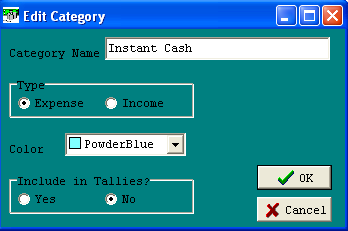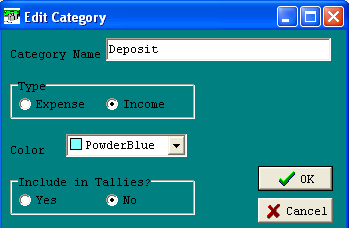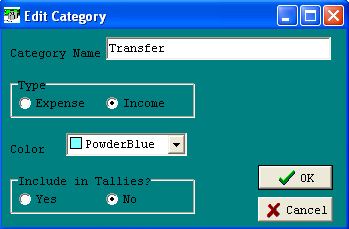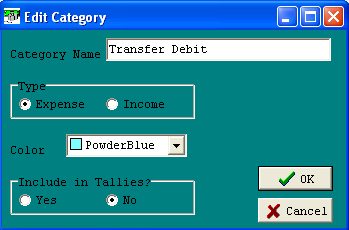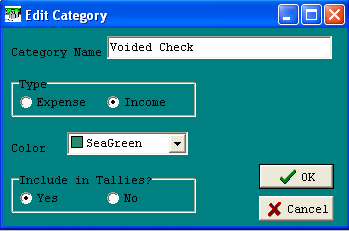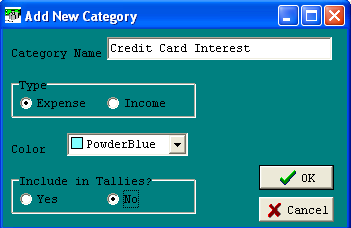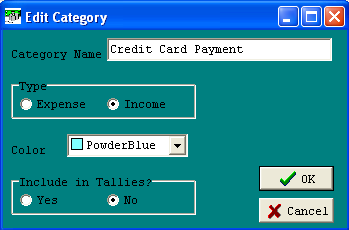Contents
- Index
How to Use Accounts
Any detail entry may be assigned to an account. An account might represent a credit card account, a bank account, or whatever else you want an "account" to mean. Each detail entry may only be assigned to one account. Accounts are assigned when the detail entry is made.
An account must first be set up on the Account Master Maintenance screen before it may be used. Set the Balance Forward field to the last reconciled balance of the account.
The rest of this help topic will cover the types of transactions you may need to use. After reading this, please read the Account Reconciliation & History help topic.
Types of Transactions
The Monthly Income and Expense Tracker expects each entry to be income or expense, and to be added or subtracted to its overall tallies for the month. However, in using accounts, you will have some transactions that affect the account, but NOT the overall Income and Expense Tracker tallies.
Bank Accounts
For example, if you are tracking your checking account, you may go to an ATM and get instant cash. This isn't an expense, but it certainly will subtract from your checking balance. The program will allow you to set up a category that is not included in the tallies. In this example, you will want to set up a category that would look similar to this:
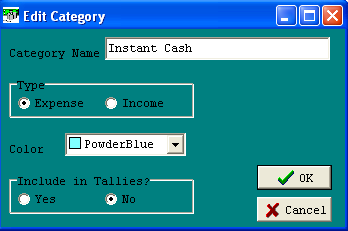
The important part is the "No" in the "Include in Tallies?" field. This tells the program to ignore the transaction when calculating overall tallies. However, it will still affect the associated account. Choosing a paler color will visually lessen its meaning on the Records screen.
There are other examples of transactions which should not be included. Using a debit card and getting cash back is a tricky one and is actually two transactions when entered into the program. Why two? Because you have the expense entry for the purchase itself and you have an "instant cash" entry that does not affect the tallies. You must enter this as two separate transactions, both associated to the same account.
On the income side, you must think about how you are making deposits into your bank accounts. It is recommended to seperate income transactions from bank account deposits. Say you got a 500.00 check. You want to take it to the bank, deposit it, and get 100.00 back. The best way to do this would be to record the 500.00 as a regular income entry that is NOT associated to the bank account. Then, you would make a 400.00 entry using a "Deposit" category that does not affect the tallies. This entry would be associated to the bank account. The "Deposit" category would look similar to this:
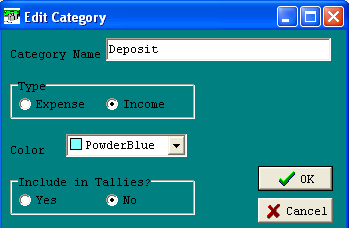
If you receive one check and wish to deposit the entire check and take no cash back, then you could get away with one income entry for the check's amount and associate it with the bank account.
Account transfers can be tricky also. A transfer would not affect the overall Income and Expense Tracker tallies, but would most certainly affect your bank account balances. Account transfers are actually two transactions; one for debiting one account, and one for crediting the other account. In order to make this work, you must first set up two categories, as follows:
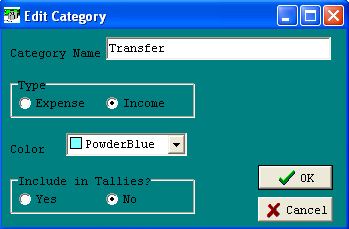
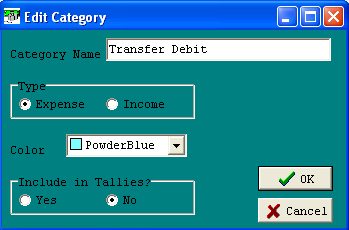
Use the "Transfer" income entry to credit the account being transferred into. Use the "Transfer Debit" expense entry to debit the account being transferred from.
Voiding a check is another entry to take into consideration. The original check you wrote most likely would have been entered as a regular expense entry tied to your checking account. To void a check, you would have a normal income entry against the account. (Or, if you want, you can enter a negative expense entry tied to your account. However, it would be easier to reconcile if it were entered as an income entry.) Consider setting up a "Voided Check" income category, as follows:
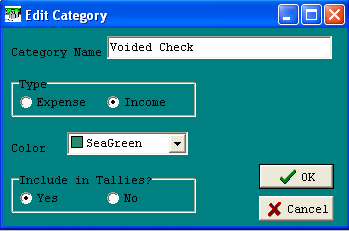
Credit Card Accounts
This section is for credit cards only. Debit cards are to be considered as bank accounts and are covered in the previous section.
In order to keep the best detailed records, it is recommended to enter each credit card purchase as an expense entry as you make them. This will make account reconciliation easier. These instructions will assume that you are making expense entries to the Tracker program for each credit card purchase.
There are some special credit card transactions to be aware of.
If you carry a balance on your credit card, you most likely get charged additional interest each month. Eventually, you will need to take this interest charge as an expense to the Income and Expense Tracker tallies. If you are a business, you may want to take this expense when it is charged. If you are not a business, you most likely do not want to show this expense until it has been paid.
Let us assume that you do not wish to show the credit card interest expense until it has been paid. You will need to set up a category to use when the interest is charged by the credit card company, as follows:
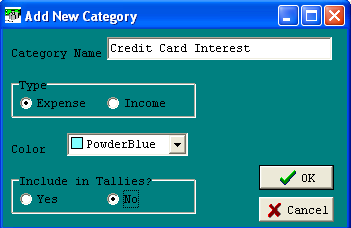
Then, when you receive your statement, you would make an expense entry for the newly added interest amount. This would affect the credit card amount owed only.
When you actually pay the interest on the credit card, you will need to make a regular expense entry for paying the interest. This entry, however, will NOT be associated to the credit card account, as you have already indicated the credit card interest against the balance when you received the credit card statement.
When you make a credit card payment, you will need to set up an income category that does not affect tallies for this payment, as follows:
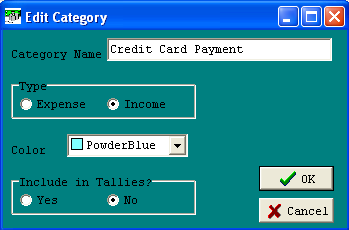
It will not affect tallies as you have already taken the expense as you have entered the credit card transactions. (Note: An alternative is to make the credit card payment category an expense, and then enter payments as negative amounts. Either way will correctly affect the balance.)
Now, if you are making the credit card payment from your bank account, then you would also need an expense entry against that bank account for the credit card payment. This expense entry should not affect tallies either.